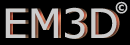Installation
System Requirements
EM3D 2.0 Manual
EM3D 2.0 Tutorial
User
Agreement
Contact
Us
|
|
Installation of EM3D for Windows XP and Vista
Version 2.0
-
Java Runtime Environment (JRE) 1.5 or higher is needed to run EM3D, and 1.6 is preferred. If an appropriate version of Java is not installed on your computer, it can be downloaded at http://java.com/en/download/manual.jsp.
- Download EM3D (Windows XP or Vista or Windows 64 bit) and the optional sample datasets (datasets.zip)
- Uninstall any previous versions of EM3D.
- Run EM3D 2.0.msi to install the application.
- To run EM3D go to the Start menu > EM3D 2.0 and select EM3D 2.0.
Follow instructions in the EM3D Manual/EM3D Tutorial.
|
|
|